Controllers and Groups
Controllers
Controllers are visual and manipulable handles that serve as a direct interface between the animator and the internal structure of the rig (joints, constraints, deformers, etc.).
They are automatically tagged by Mikan during blueprint construction. Each template module has its own list of controllers.
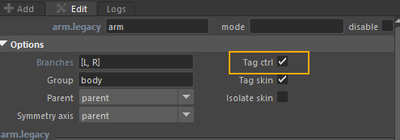
👉 If you don’t want a template to expose its controllers to animators, simply uncheck the tag_ctrl option.
All controllers that are tagged this way will then be available to animation tools, such as the context menu (right-click).
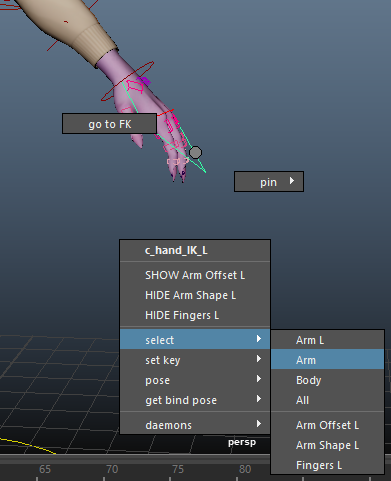
Groups
Groups are collections of controllers. They are accessible through the context menu (right-click) for animators.
Groups are created automatically during rig build:
- Each template generates a group containing its own controllers.
- Each group is organized according to the hierarchy of the template modules.
When the WORLD is created, a global All group is generated automatically.
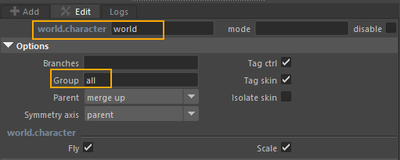
Depending on the module, the group parameter provides default settings, which you can adjust if needed.
Example: the spine, arms, and legs modules can all be assigned to a body group so that these modules are parented under the same group.
-
The group option, if filled in, redefines the parent group of the module.
👉 If the given group does not exist, the build will create a new group and parent it toAll. -
The parent option defines how the group is connected:
- parent (default): creates a controller group for the template and parents it to the template parent’s group.
- merge up: merges the controller group of the module with that of the parent template.
- merge down: creates a controller group for the template and merges the controllers from the parent template’s group into it.