Facial v1 Controls
Head & Facial Controls
Right-click on c_head to display facial controllers.
Under c_head, you’ll find:
c_skull,c_skull_mid, andc_skull_dn: used to adjust the head and facial silhouette.- On
c_skull_mid, theslideattribute controls how the skull followsc_skull_dn, for example to detach the nose from the jaw
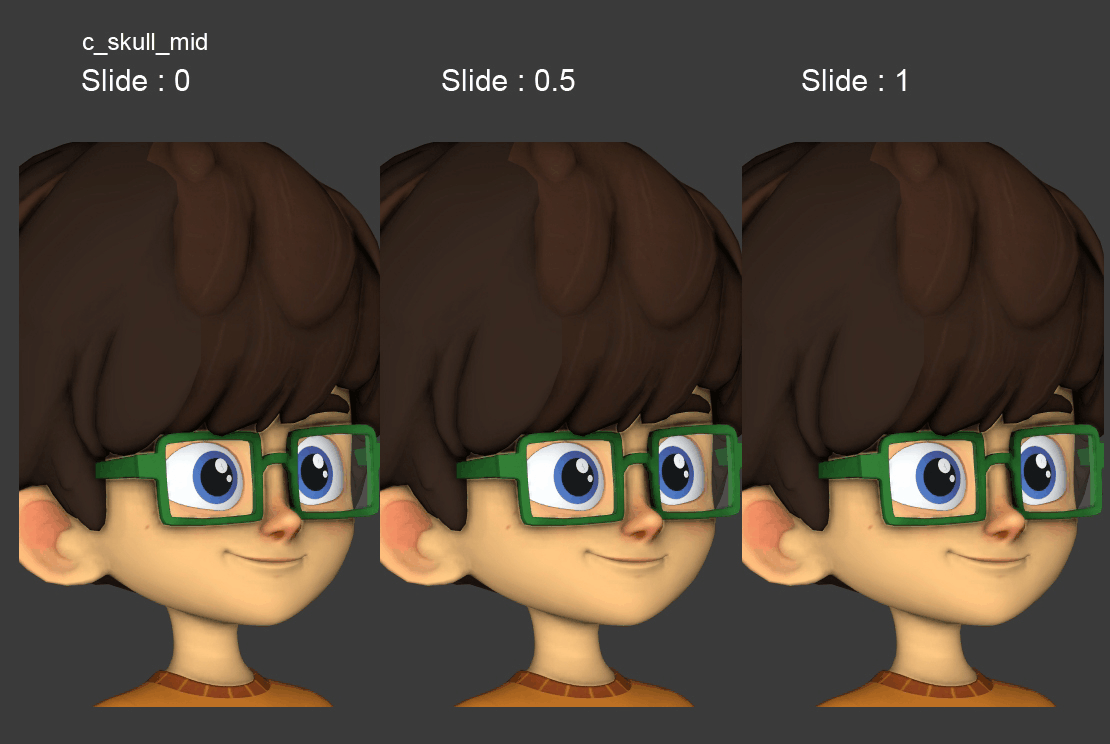
Main Facial Controllers
c_mouth: moves the entire mouth; includesgrab_teeth(separate teeth) andcorner_pinch(lip corners)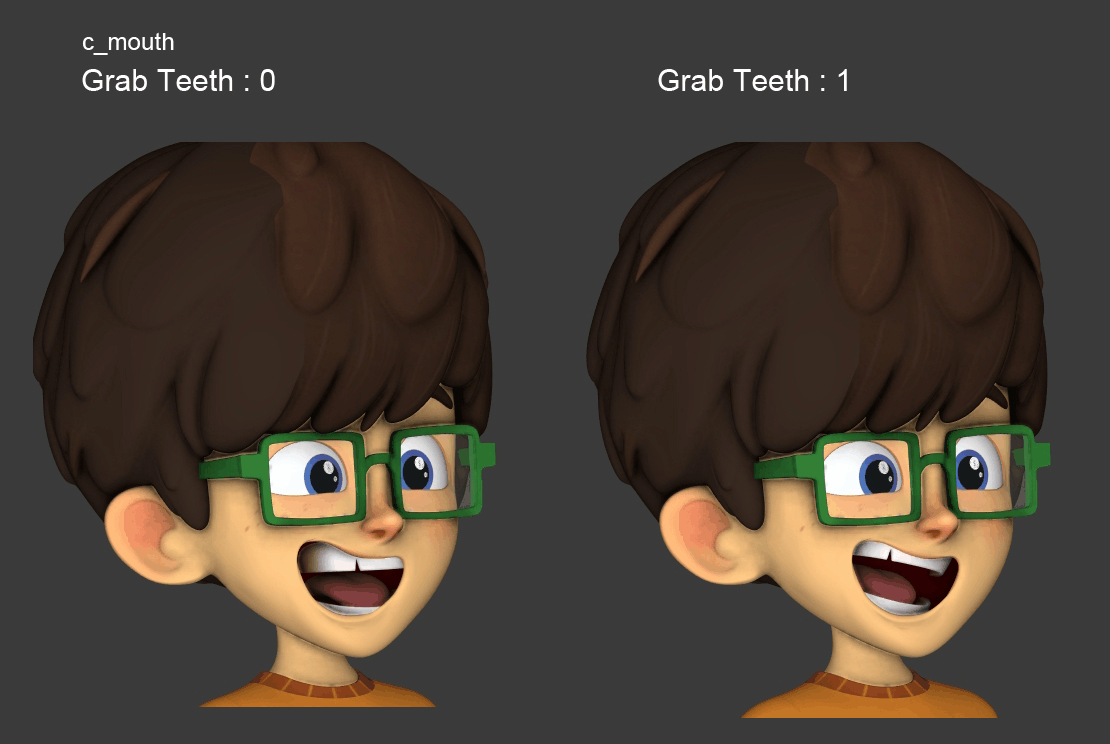

c_nose: nose controlc_eyeroot_L/R: translate/rotate/scale eyes.c_ears: ear offsets (+c_ear_baseoption to slide along the skull).c_eyebrows: eyebrow control withfollow_skullattribute.

Facial Expressions
Next to the head, you’ll find the Face UI and several offset controllers.
Face UI
c_face_dn: lower face poses (smile, frown, lips roll…), sticky lips, teeth, puffed cheeks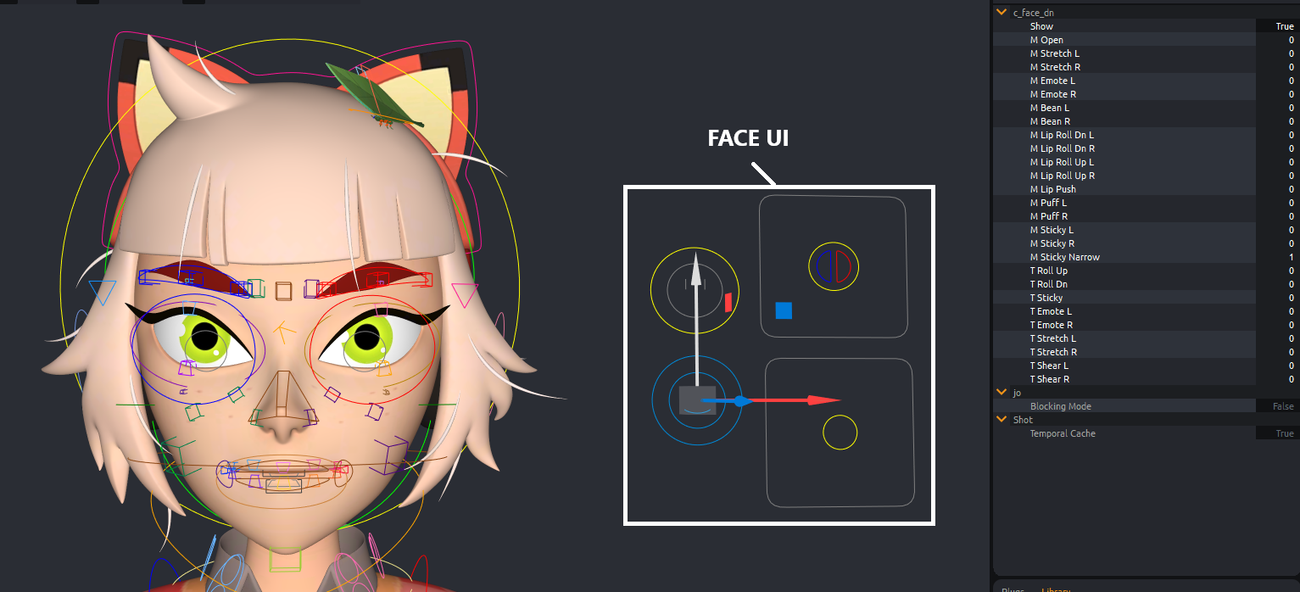
c_face_up: eyes and brows poses (blink, eyebrows up/down), iris/pupil size, speculars, auto eyelid follow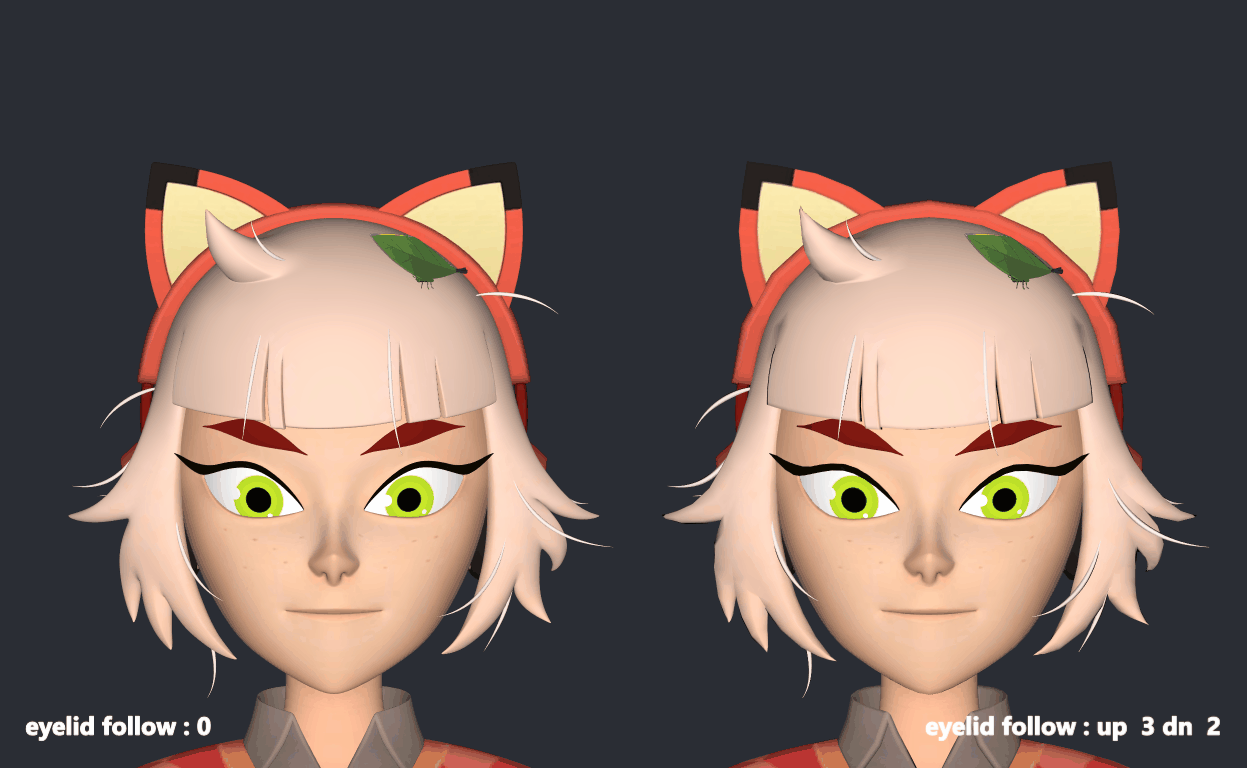
c_look: gaze direction (attributes: cross and dizzy)c_lipsync: mouth animation (phonemes)
Offset Controllers
Used to fine-tune expressions:
c_cheek*c_eyebrow*c_mouthc_lip*c_eyelid*
Look-at
In front of the character, you’ll find c_look_at controls to animate eyes direction.
tip
Use the Face UI as much as possible to stay on-model.
The facial controls are mainly intended for fine adjustments of expressions.