Cluster
Unlike the standard Maya workflow where you select the mesh first and then create a cluster that builds its own setup, our system follows a different approach.
You must first create the controller within the template, and add the cluster to it afterward once it’s built. This workflow is required for several reasons:
- It improves the overall cluster behavior and integration.
- It ensures full compatibility with Tangerine.
To create a cluster, select an already built controller and assign a cluster to it using the following menu:
- Tools > Cluster > Add Cluster to Controller
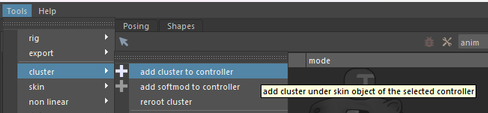
Once this step is done, you need to assign the meshes to the deformer sets using the following menu:
- Tools > Deformers > Assign Deformer Tool
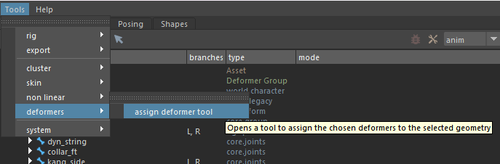
Next, adjust the cluster's influence areas on your mesh as usual.
Finally, don't forget to save this information back to the template, following the save procedure described in the Overview section.