Non Linears
The setup workflow for non-linear deformers (e.g., Bend, Twist, etc.) is very similar to clusters. The main difference is that non-linear deformers are assigned to a handle (a simple transform) rather than directly to a controller.
This is necessary because controllers are positioned for animators, while non-linear deformers often require a specific pivot point and orientation that differs from animator needs. For this reason, we generally use a core.xform template module for their handles.
Once the handle is created, the non-linear deformer is assigned using the Tools > Nonlinear > Add Nonlinear to Controller menu. You then use the same menu interface to assign the target geometries to the deformer.
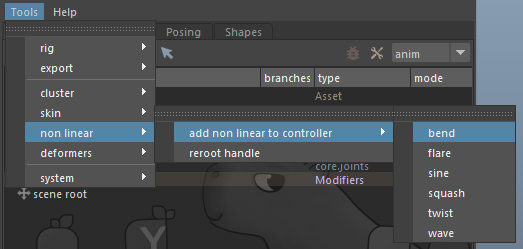
Adjust the bend settings as needed.
When finished, don’t forget to save this information back to the template, following the save procedure described in the Overview section.
Connecting the attributes to the Rig
Once the non-linear deformer is set up and the deformers are saved, you can expose the animation attributes to animators by creating a small rig with modifiers.
- Create a helper node on the handle where you applied the deformer.
- Add a modifier plug.
Example:
[mod]
plug:
node: tree_bend::ctrls.0
bend:
keyable: on
Then connect the custom attribute to the animation attribute of the handle using modifiers connect or expression:
[mod]
#!-10
connect:
node: msh_trunk->nonlinear.0@curvature
op: mult
inputs:
- tree_bend::ctrls.0@bend
- 0.5
Notice the priority defined for the connect note. Here we want the connection to be made after the deformers have been set up. By default, Mikan executes in order:
- Template hierarchy
- Modifiers
- Deformers
To ensure this connection happens after the deformer setup, we add the note: #!-10.